The automated lens vignetting and distortion corrections feature was firstly introduced in Lightroom 5. It is simply awesome and makes the lives of photographers one step easier.
However, did you ever try to create a preset which would automate the task of checking the “Enable Profile Corrections” checbox on each image, regardless of the lens used in particular photo?
If you tried, then you know it’s not possible to make it applicable to all the lenses. It’s a fact, that when you create a preset with Lens Corrections enabled, the preset stores the info about the lens profile you choose.
How about the larger photo sets where you have a few hundreds photos and want all of them to have profile corrections enabled?
There’s still a quite easy solution to this problem which we developed some time ago!
Enable profile corrections on all photos in Lightroom
1. Select all the photos in your set

2. Switch autosync in develop mode

3. Click “enable profile collections” on this first photo + whatever dose of distortion/vignetting correction you like.

4. Voilla, it turned on on all the photos with the profiles matching lens used.
I hope it helps to solve your problem.
Share it with fellow photographers!


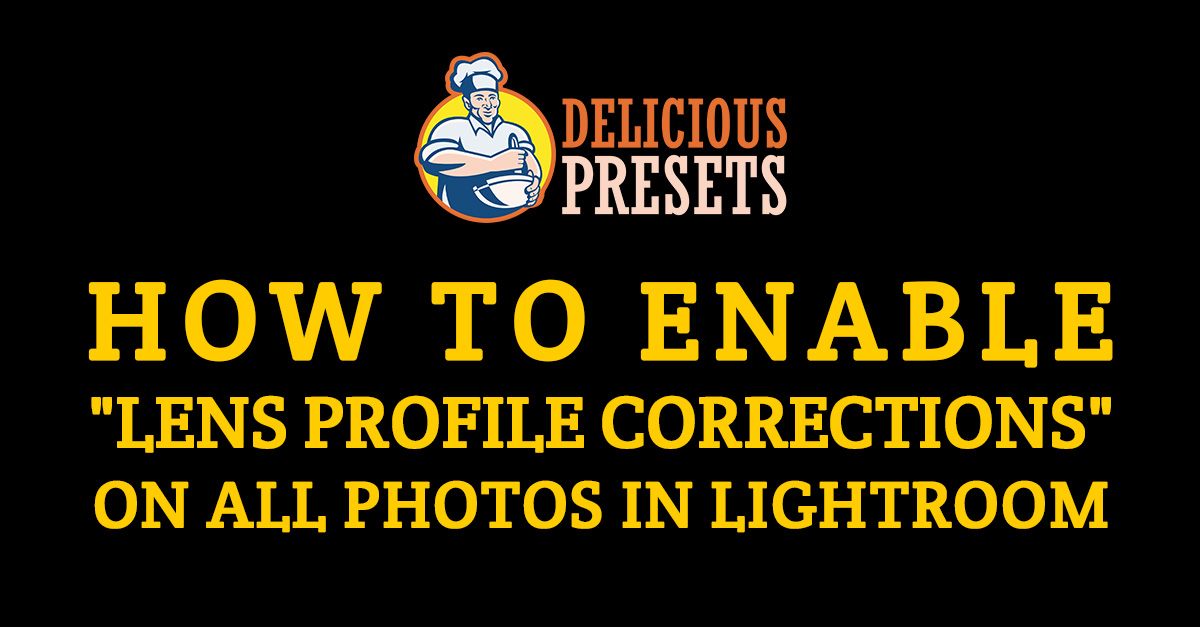




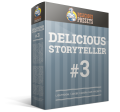



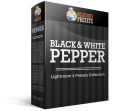
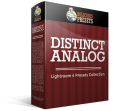
Leave A Comment